In our thrilling first part of our Cloud DevOps series, we embarked on a journey to explore the fascinating world of DevOps and Docker, unraveling its transformative impact on software development and operations. Now, as we venture further, we’ll uncover the secret sauce that has taken the DevOps realm by storm: containerization, with a spotlight on the mighty Docker containers. So, buckle up as we demystify what containers are, how they work their magic, and why they’ve become a groundbreaking technology in the DevOps universe.
1. What is a Container? A Magical Box!
Imagine a magical box that holds everything required to run an application – the code, runtime, libraries, and system tools – ensuring that the application performs consistently, regardless of the environment it’s in. This magical box is called a container. Lightweight, portable, and self-sufficient, containers have transformed the way applications are developed, deployed, and managed.
2. The Wizardry of Docker Containers:
Docker weaves its magic through a client-server architecture. The Docker client communicates with the Docker daemon, which conjures up, runs, and manages containers. Docker images, the building blocks of containers, are crafted from a spellbook of instructions called a Dockerfile. These images are stored in a mystical realm called a registry (e.g., Docker Hub), from where they can be summoned and run as containers.
Docker containers run atop the host operating system’s kernel, sharing its resources like a well-coordinated magical act. This sets them apart from virtual machines (VMs), which demand a separate guest operating system for each application. Consequently, Docker containers are more lightweight and resource-efficient compared to VMs.
3. Containers and Host Machine Interaction:
A Symbiotic Relationship Docker containers interact with the host machine in several ways:
- Resource Sharing: Containers share the host OS kernel and resources such as CPU, memory, and storage, but can be limited and isolated as needed.
- Networking: Docker provides a virtual network for containers to communicate with each other and the host machine, enabling secure and efficient communication.
- Storage: Docker supports various storage options, including bind mounts, volumes, and tmpfs mounts, to facilitate data persistence and sharing between containers and the host machine.
4. Last Words:
Docker containers have revolutionized the DevOps landscape by providing consistency, portability, and resource efficiency. As a result, developers and operations teams can work together more effectively, leading to faster deployment and improved application performance. In our grand finale of this Cloud DevOps series, we’ll delve into Kubernetes, the powerful orchestration platform that manages containerized applications at scale. Stay tuned for the epic conclusion!